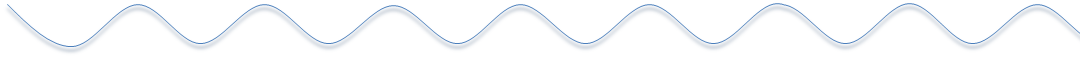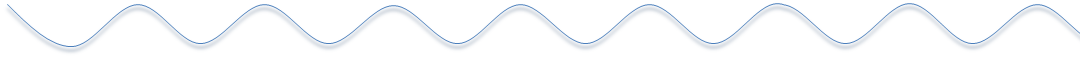| |
X630-A5
V1.2 |
 |
ACTIVE |
hardware |
|
hardware |
|
| |
|
|
|
|
|
|
|
 |
 |
 |
|
|
|
|
|
|
|
|
| |
| |
To remotely manage your
computer's power using IPKVM, you will need to
install an ATX adapter board inside the target
computer's case and connect it to the motherboard.
This process is applicable to PC desktops and
servers only, as Apple computers lack ATX headers.
The ATX Control Board and ribbon cables are
installed between the PC's ATX header and ATX
connector, enabling the IPKVM to remotely simulate
pressing the power and reset buttons. This setup
preserves the functionality of the physical buttons
and status lights on the PC's case. The ATX board is
connected to the IPKVM's 'ATX' port via an ethernet
cable.
The package includes both standard and low-profile
PCIe brackets and necessary hardware for mounting
the ATX Control Board securely within the PC case.
The X630-A5 is an optional accessory for the
following models- |
|
|
| |
|
Model |
Description |
|
|
X630-A3 |
IPKVM HAT built on
Raspberry Pi 4B |
|
|
X630-A4 |
IPKVM HAT built on
Raspberry Pi Zero 2W |
|
|
X632 |
IPKVM box built on
Raspberry Pi 4B |
|
|
X653 |
IPKVM box built on
Raspberry Pi Comupte Module 4 |
|
|
X653-1U |
IPKVM rack built on
Raspberry Pi Comupte Module 4 |
|
|
X680 |
IPKVM box built on
Raspberry Pi Comupte Module 4 |
|
|
|
| |
|
|
| |
| |
- X630-A5 ATX control board
with standard PCIe bracket installed x1 |
| |
- Low profile PCIe bracket x1 |
| |
- ATX Ribbon cable 50cm x1 |
| |
- Screw
pack x1 |
|
| |
|
|
| |